Over Christmas break I went with some girlfriends to the Anchorman 2 movie.
My friend has a birthday on Christmas eve and we were celebrating her.
I thought what would be more fitting for a birthday present then a Ron Burgundy tank that she could wear.
It was super easy to make.
Here's how.
I found this image on-line and with my trusty silhouette software I created an image that I cut out with freezer paper. You can find more information on how to use freezer paper in your silhouette you can see this tutorial here. If you have a silhouette, you can follow this tutorial on how to make any image with your silhouette.
Once I cut out my Ron Burgundy image on my freezer paper, I ironed it down {shiny side down} to the tank top I bought.
I used a pouncer and black fabric paint and pounced the paint on the open image.
While the paint was drying, I cut "stay classy" from blue heat transfer material.
Once the silhouette was dry, I removed the freezer paper and ironed on the letters.
That's it!
Super easy.
Stay Classy San Diego!
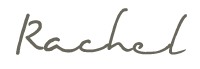












4 comments
Love this. Wanted to let you know I'm featuring it when my link party opens up tonight.
Rachel, I love this!! I want to make this for my baby nephew, on a onesie! I cannot find the image though. Can you point me in the right direction? It doesn't come up on Google.
Thanks in advance!!!
Try this link for the downloaded image:
http://www.mynextstyle.com/how-to/tops2/935-minimalist-anchorman-t-shirt
Thanks so much!!!
Post a Comment